There Oughta Be an App for That: Make After-School Activities Easier With These Helpful Apps
You know you’re a mom when you find yourself making appointments and paying bills while sitting in the pick-up line at school.
Or answering e-mails and planning meals while watching your child at soccer practice.
It’s at those times when our smart phones go from being the place we play Candy Crush Saga to the most useful tool we own.
Lexington Family Magazine has researched some useful apps that can help you make the most of your time during your busy day.
:::::::::::::::::::::::::::::::::::::::::::
Volunteer Spot App
www.volunteerspot.com
Teachers, event coordinators, PTA organizers, homeroom moms and others can use Volunteer Spot, its mobile apps and iPad “clipboard” to set up volunteer rosters, organize event workers, schedule jobs, coordinate the donation of food and supplies, send e-mail reminders and even coordinate financial donations all in one place.
No more phone trees.
The basic service is free, or you can pay for more complex options.
Available for computers, iPhones, iPads & Android.
:::::::::::::::::::::::::::::::::::::::::::
Ringya App
www.ringya.com
Ringya helps you manage your “job” as parent, coach, scheduler and chauffeur.
You can quickly put class lists, sport team rosters and parent association contacts on your smart phone just by taking a picture of the list.
Contacts can be categorized by group and assigned a group ringtone.
My favorite feature: When a parent of one of your child’s teammates calls, it will show the child’s name as well as the caller, for example “John Smith, Mandy’s Dad.”
The app also makes it super easy to send a group e-mail or text to everyone on the team.
Available for iPhone & Android.
:::::::::::::::::::::::::::::::::::::::::::
Team Snap App
www.teamsnap.com
Team Snap is a free app that helps sports teams, parents and coaches organize team rosters, schedules, practices and games.
Team coaches and parents can send group e-mails and texts, check player availability, schedule or cancel events, track team expenses, manage payments and share team photos.
Leagues and clubs can also use paid features that allow organizers to assign rosters and managers on a team level, perform scheduling duties on a division level and keep everyone informed on a league level.
Parents can even register their players with the app.
Available for iPhone, iPad & Android.
:::::::::::::::::::::::::::::::::::::::::::
The Snack App
www.everydayhealth.com
This app, available through iTunes, allows you to find snacks in the 50, 100 and 200 calorie range categorized by salty, sweet, crunchy, creamy, healthy and sinful.
It’s great for parents who are looking for healthier snacks for themselves, or “team moms” who are looking for snack options when it’s their turn to feed the team after a game.
Available for the iPhone.
:::::::::::::::::::::::::::::::::::::::::::
Pitter Pad App
www.pitterpad.com
Infants and toddlers grow so quickly that you never know what shoe size they wear from one shopping trip to the next.
That’s where the Pitter Pad app comes in handy. Simply scan your child’s foot on your iPad and the app will tell you the correct shoe size and width.
This is particularly handy for ordering on-line when you can’t try the shoe on your child or when you don’t want to take your wiggly toddler shopping with you.
Available for the iPad.
:::::::::::::::::::::::::::::::::::::::::::
Bank of Mom App
As more of us use debit cards for transactions, fewer of us have the correct cash on hand to pass out allowances each week.
The Bank of Mom app takes care of that by keeping your kids’ allowance on your phone instead of in your wallet.
You can track multiple kids, their deposits and withdrawals, and even keep track of minutes they can use for screen time.
Available for iPhone, iPad, & iPod through iTunes.
:::::::::::::::::::::::::::::::::::::::::::
Chore Monster App
www.choremonster.com
With this app, parents create scheduled chores and assign point values to them, then add rewards that kids can “purchase” with earned points.
Kids sign in to the app, see their upcoming chores and track their points and find rewards they want to earn.
Rewards can be anything – hugs, screen time, real money or a trip to the ice cream parlor.
The app is free, but you can add a paid membership that gives your child access to Chore Monster games.
Available for computers, iPhone, iPad, or iPod Touch.
:::::::::::::::::::::::::::::::::::::::::::
RedLaser App
www.redlaser.com
Imagine you are standing in a sporting goods store, checking out the prices on new cleats for your soccer player.
How do you know if you are getting the best deal on the brand you’ve chosen?
You simply scan the bar code on the box with your RedLaser app on your phone, and RedLaser will tell you the price of the shoes, the price of the shoes at various on-line stores and even the price at other local stores and where those stores are located.
You can even buy those cleats from your phone!
If you scan food items, RedLaser will give you detailed nutritional information, including information about allergens.
Available for iPhones, Windows & Android.